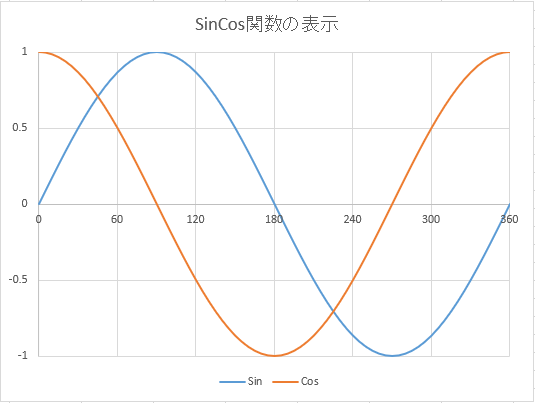Excel VBAによるグラフ描画の例
三角関数の表示
三角関数をExcel VBAのグラフ描画機能を利用して描く例を示します。
Sub SinCos_Curve()
Dim x As Double
Dim i As Integer
x = 0
For i = 1 To 73
Cells(i + 1, 1) = x
Cells(i + 1, 2) = Sin(WorksheetFunction.Radians(x))
Cells(i + 1, 3) = Cos(WorksheetFunction.Radians(x))
x = x + 5
Next i
' 散布図グラフの表示
ActiveSheet.Shapes.AddChart2(240, xlXYScatterSmoothNoMarkers, , , 400, 300).Select
ActiveChart.SetSourceData Source:=Range("Sheet1!$A$1:$C$74")
' グラフのタイトル
ActiveChart.HasTitle = True ' グラフのタイトルを表示する
ActiveChart.ChartTitle.Text = "SinCos関数の表示"
' X軸の目盛りの設定
ActiveChart.Axes(xlCategory).Select ' 横軸を選択
ActiveChart.Axes(xlCategory).MinimumScale = 0 ' 最小値
ActiveChart.Axes(xlCategory).MaximumScale = 360 ' 最大値
ActiveChart.Axes(xlCategory).MajorUnit = 60 ' 主目盛り間隔
' Y軸の目盛りの設定
ActiveChart.Axes(xlValue).Select ' 縦軸を選択
ActiveChart.Axes(xlValue).MinimumScale = -1 ' 最小値
ActiveChart.Axes(xlValue).MaximumScale = 1 ' 最大値
ActiveChart.Axes(xlValue).MajorUnit = 0.5 ' 主目盛り間隔
End Sub