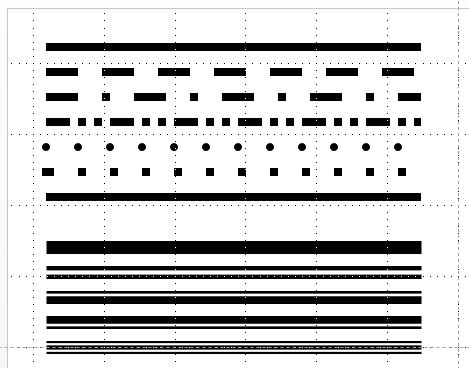基本的なグラフィックス描画機能 − 矩形、楕円、線種
例1 − 色を変えて箱を描く
Sub ColorBox()
Dim c, myBoxSize, myInterval
Dim x1, y1, x2, y2
InitializeGraphics ' グラフィックス利用の開始宣言
myBoxSize = 22
myInterval = myBoxSize + 5
x1 = 0
y1 = 10
For c = 0 To 14
DrawRectangle x1, y1, x1 + myBoxSize, y1 + myBoxSize, QBColor(c) ' 箱を描く
x1 = x1 + myInterval
Next c
x1 = 0
y1 = y1 + myInterval
For c = 0 To 14
DrawRectangleFill x1, y1, x1 + myBoxSize, y1 + myBoxSize, QBColor(c) ' 塗りつぶした箱を描く
x1 = x1 + myInterval
Next c
x1 = 0
y1 = y1 + myInterval
For c = 0 To 14
' 塗りと線の色が異なる箱を描く
DrawRectangleFill x1, y1, x1 + myBoxSize, y1 + myBoxSize, QBColor(c), QBColor(c + 1)
x1 = x1 + myInterval
Next c
End Sub

例2 − 色を変えて円を描く
Sub ColorCircle()
Dim i, j, c, r, d
Dim x, y
r = 15
d = 35
InitializeGraphics ' グラフィックス利用の開始宣言
y = 120
x = 10
c = 0 ' 色番号の初期化
For i = 1 To 2
For j = 1 To 8
DrawOval x, y, r, r, QBColor(c) ' 円を描く
c = c + 1
x = x + d
Next j
y = y + d
x = 10
Next i
c = 0
For i = 1 To 2
For j = 1 To 8
DrawOvalFill x, y, r, r, QBColor(c) ' 塗りつぶした円を描く
c = c + 1
x = x + d
Next j
y = y + d
x = 10
Next i
End Sub
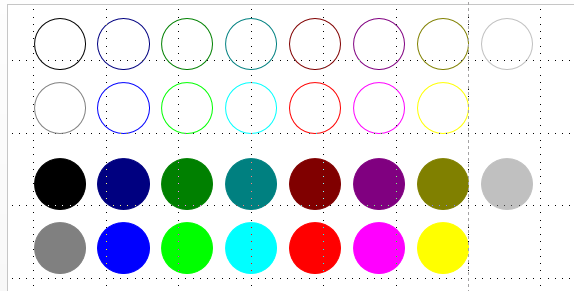
例3 − 楕円を描く
Sub DrawOvalTest()
InitializeGraphics ' グラフィックス利用の開始宣言
y = 300
' 楕円を描く
DrawOval 70, y, 70, 30, vbGreen
' 正円を描く
DrawOval 190, y, 20, 20, vbBlack
' デフォールトによる半径比率と色指定
DrawOval 240, y, 45
' 塗と線の色のQBColor関数による指定
DrawOvalFill 340, y, 35, , QBColor(9), QBColor(12)
End Sub

例4 − 線の太さと種類を変える
Sub LineStyleTest()
Dim c, y
Const x1 = 10
Const x2 = 310
Const d = 18
InitializeGraphics ' グラフィックス利用の開始宣言
gLineWidth = 6# ' 線の太さ
c = QBColor(0)
y = 360
DrawLine x1, y, x2, y, c ' 線を描く
y = y + d
SetDashStyle msoLineDash ' 線種の指定
DrawLine x1, y, x2, y, c
y = y + d
SetDashStyle msoLineDashDot
DrawLine x1, y, x2, y, c
y = y + d
SetDashStyle msoLineDashDotDot
DrawLine x1, y, x2, y, c
y = y + d
SetDashStyle msoLineRoundDot
DrawLine x1, y, x2, y, c
y = y + d
SetDashStyle msoLineSquareDot
DrawLine x1, y, x2, y, c
y = y + d
SetDashStyle msoLineSolid ' 線種の指定 実線
DrawLine x1, y, x2, y, c
gLineWidth = 10# ' 線の太さ
y = y + d * 2
SetLineStyle msoLineSingle
DrawLine x1, y, x2, y, c
y = y + d
SetLineStyle msoLineThinThin
DrawLine x1, y, x2, y, c
y = y + d
SetLineStyle msoLineThinThick
DrawLine x1, y, x2, y, c
y = y + d
SetLineStyle msoLineThickThin
DrawLine x1, y, x2, y, c
y = y + d
SetLineStyle msoLineThickBetweenThin
DrawLine x1, y, x2, y, c
End Sub
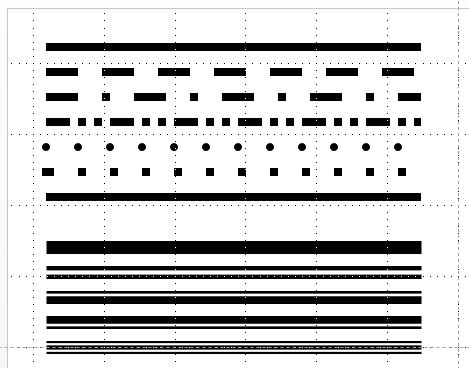
Sub ColorBox() Dim c, myBoxSize, myInterval Dim x1, y1, x2, y2 InitializeGraphics ' グラフィックス利用の開始宣言 myBoxSize = 22 myInterval = myBoxSize + 5 x1 = 0 y1 = 10 For c = 0 To 14 DrawRectangle x1, y1, x1 + myBoxSize, y1 + myBoxSize, QBColor(c) ' 箱を描く x1 = x1 + myInterval Next c x1 = 0 y1 = y1 + myInterval For c = 0 To 14 DrawRectangleFill x1, y1, x1 + myBoxSize, y1 + myBoxSize, QBColor(c) ' 塗りつぶした箱を描く x1 = x1 + myInterval Next c x1 = 0 y1 = y1 + myInterval For c = 0 To 14 ' 塗りと線の色が異なる箱を描く DrawRectangleFill x1, y1, x1 + myBoxSize, y1 + myBoxSize, QBColor(c), QBColor(c + 1) x1 = x1 + myInterval Next c End Sub

Sub ColorCircle() Dim i, j, c, r, d Dim x, y r = 15 d = 35 InitializeGraphics ' グラフィックス利用の開始宣言 y = 120 x = 10 c = 0 ' 色番号の初期化 For i = 1 To 2 For j = 1 To 8 DrawOval x, y, r, r, QBColor(c) ' 円を描く c = c + 1 x = x + d Next j y = y + d x = 10 Next i c = 0 For i = 1 To 2 For j = 1 To 8 DrawOvalFill x, y, r, r, QBColor(c) ' 塗りつぶした円を描く c = c + 1 x = x + d Next j y = y + d x = 10 Next i End Sub
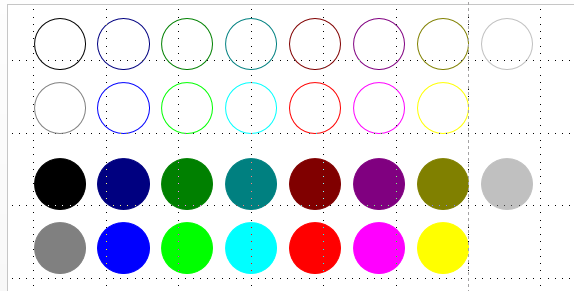
例3 − 楕円を描く
Sub DrawOvalTest()
InitializeGraphics ' グラフィックス利用の開始宣言
y = 300
' 楕円を描く
DrawOval 70, y, 70, 30, vbGreen
' 正円を描く
DrawOval 190, y, 20, 20, vbBlack
' デフォールトによる半径比率と色指定
DrawOval 240, y, 45
' 塗と線の色のQBColor関数による指定
DrawOvalFill 340, y, 35, , QBColor(9), QBColor(12)
End Sub

例4 − 線の太さと種類を変える
Sub LineStyleTest()
Dim c, y
Const x1 = 10
Const x2 = 310
Const d = 18
InitializeGraphics ' グラフィックス利用の開始宣言
gLineWidth = 6# ' 線の太さ
c = QBColor(0)
y = 360
DrawLine x1, y, x2, y, c ' 線を描く
y = y + d
SetDashStyle msoLineDash ' 線種の指定
DrawLine x1, y, x2, y, c
y = y + d
SetDashStyle msoLineDashDot
DrawLine x1, y, x2, y, c
y = y + d
SetDashStyle msoLineDashDotDot
DrawLine x1, y, x2, y, c
y = y + d
SetDashStyle msoLineRoundDot
DrawLine x1, y, x2, y, c
y = y + d
SetDashStyle msoLineSquareDot
DrawLine x1, y, x2, y, c
y = y + d
SetDashStyle msoLineSolid ' 線種の指定 実線
DrawLine x1, y, x2, y, c
gLineWidth = 10# ' 線の太さ
y = y + d * 2
SetLineStyle msoLineSingle
DrawLine x1, y, x2, y, c
y = y + d
SetLineStyle msoLineThinThin
DrawLine x1, y, x2, y, c
y = y + d
SetLineStyle msoLineThinThick
DrawLine x1, y, x2, y, c
y = y + d
SetLineStyle msoLineThickThin
DrawLine x1, y, x2, y, c
y = y + d
SetLineStyle msoLineThickBetweenThin
DrawLine x1, y, x2, y, c
End Sub
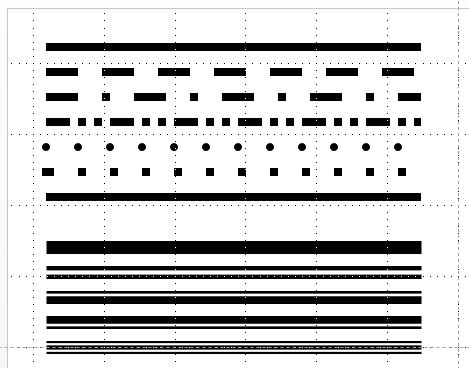
Sub DrawOvalTest() InitializeGraphics ' グラフィックス利用の開始宣言 y = 300 ' 楕円を描く DrawOval 70, y, 70, 30, vbGreen ' 正円を描く DrawOval 190, y, 20, 20, vbBlack ' デフォールトによる半径比率と色指定 DrawOval 240, y, 45 ' 塗と線の色のQBColor関数による指定 DrawOvalFill 340, y, 35, , QBColor(9), QBColor(12) End Sub

Sub LineStyleTest() Dim c, y Const x1 = 10 Const x2 = 310 Const d = 18 InitializeGraphics ' グラフィックス利用の開始宣言 gLineWidth = 6# ' 線の太さ c = QBColor(0) y = 360 DrawLine x1, y, x2, y, c ' 線を描く y = y + d SetDashStyle msoLineDash ' 線種の指定 DrawLine x1, y, x2, y, c y = y + d SetDashStyle msoLineDashDot DrawLine x1, y, x2, y, c y = y + d SetDashStyle msoLineDashDotDot DrawLine x1, y, x2, y, c y = y + d SetDashStyle msoLineRoundDot DrawLine x1, y, x2, y, c y = y + d SetDashStyle msoLineSquareDot DrawLine x1, y, x2, y, c y = y + d SetDashStyle msoLineSolid ' 線種の指定 実線 DrawLine x1, y, x2, y, c gLineWidth = 10# ' 線の太さ y = y + d * 2 SetLineStyle msoLineSingle DrawLine x1, y, x2, y, c y = y + d SetLineStyle msoLineThinThin DrawLine x1, y, x2, y, c y = y + d SetLineStyle msoLineThinThick DrawLine x1, y, x2, y, c y = y + d SetLineStyle msoLineThickThin DrawLine x1, y, x2, y, c y = y + d SetLineStyle msoLineThickBetweenThin DrawLine x1, y, x2, y, c End Sub