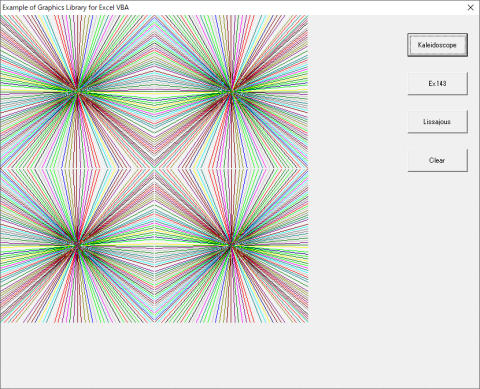Word VBAによるグラフィックス描画の例
直線による作図 − カレイドスコープ
乱数で設定した色で直線を描きます。
実行する度にパターンが変化します。
Sub Kaleidoscope()
Dim i, c, dx
monhdc = GetForegroundWindow()
myhdc = GetDC(monhdc)
If myhdc = 0 Then Exit Sub
InitializeGraphics
Randomize (Val(Right$(Time$, 2)))
dx = Int(Rnd(1) * 10)
For i = 0 To 199 Step dx + 2
c = QBColor(Int(Rnd(1) * 16))
Call DrawLine(i, 0, 199 - i, 199, c)
Call DrawLine(399 - i, 0, 200 + i, 199, c)
Call DrawLine(i, 399, 199 - i, 200, c)
Call DrawLine(399 - i, 399, 200 + i, 200, c)
Next i
dx = dx \ 2
For i = 0 To 199 Step dx + 2
c = QBColor(Int(Rnd(1) * 16))
Call DrawLine(0, 199 - i, 199, i, c)
Call DrawLine(200, i, 399, 199 - i, c)
Call DrawLine(0, 200 + i, 199, 399 - i, c)
Call DrawLine(399, 200 + i, 200, 399 - i, c)
Next i
End Sub